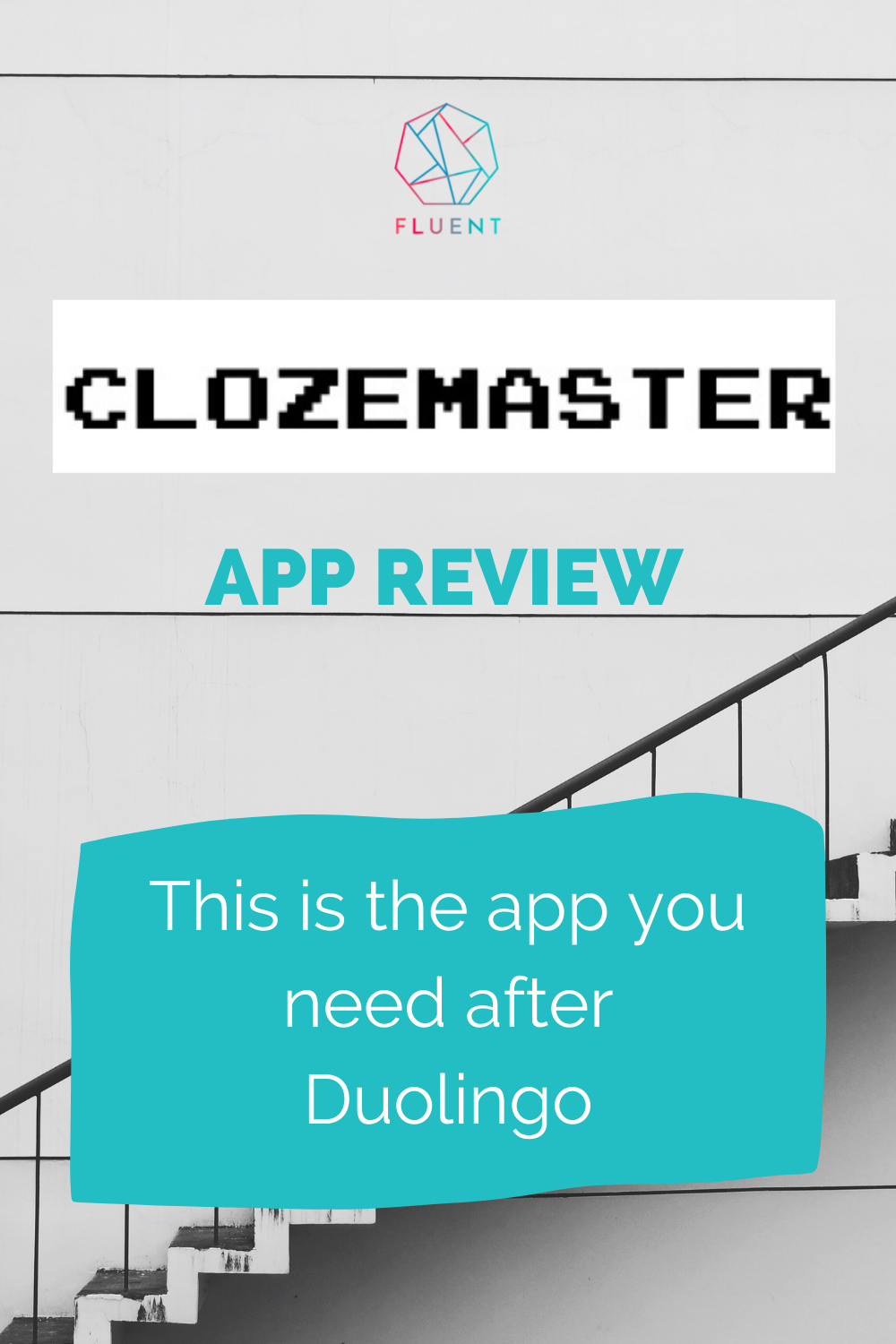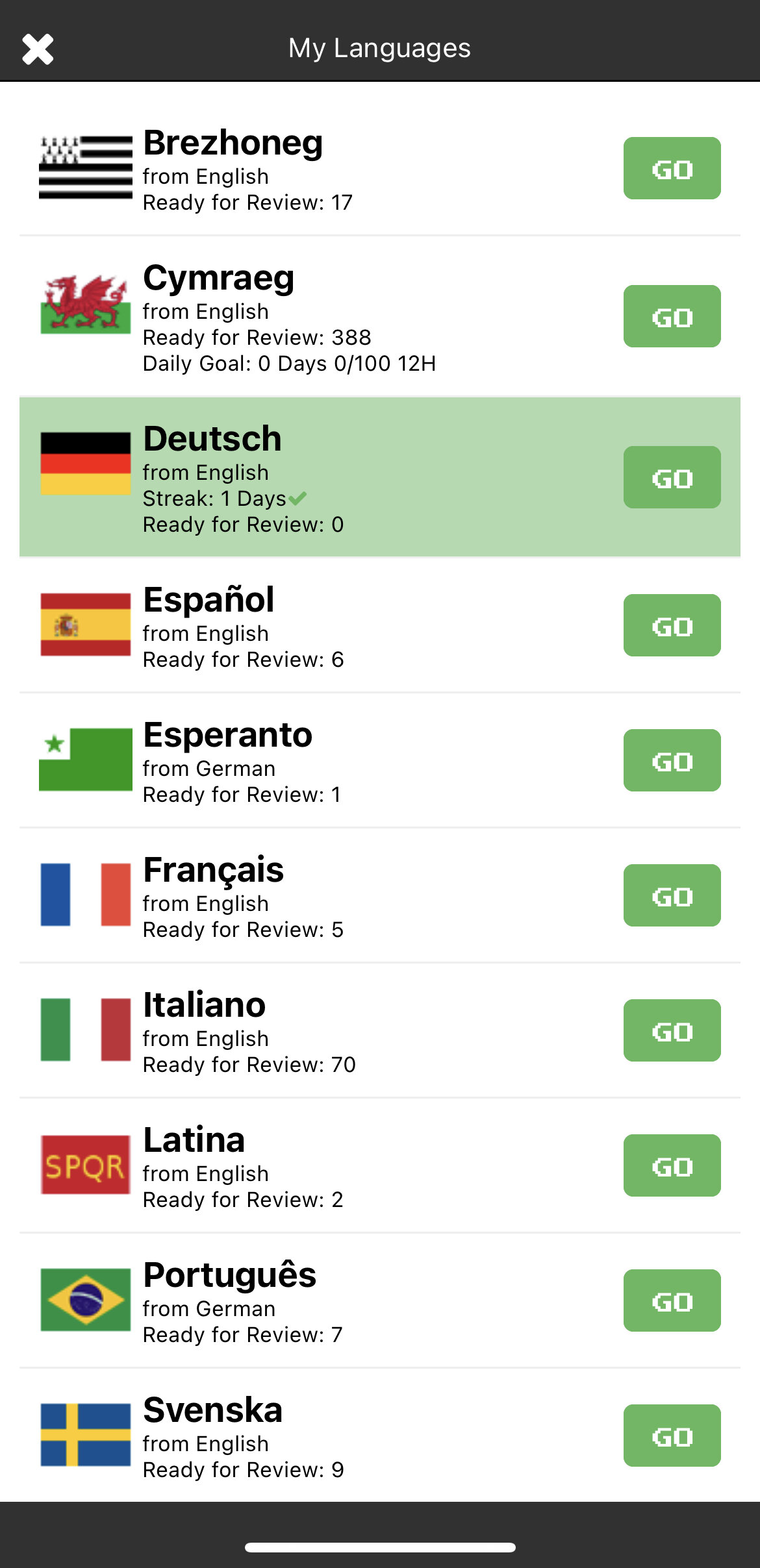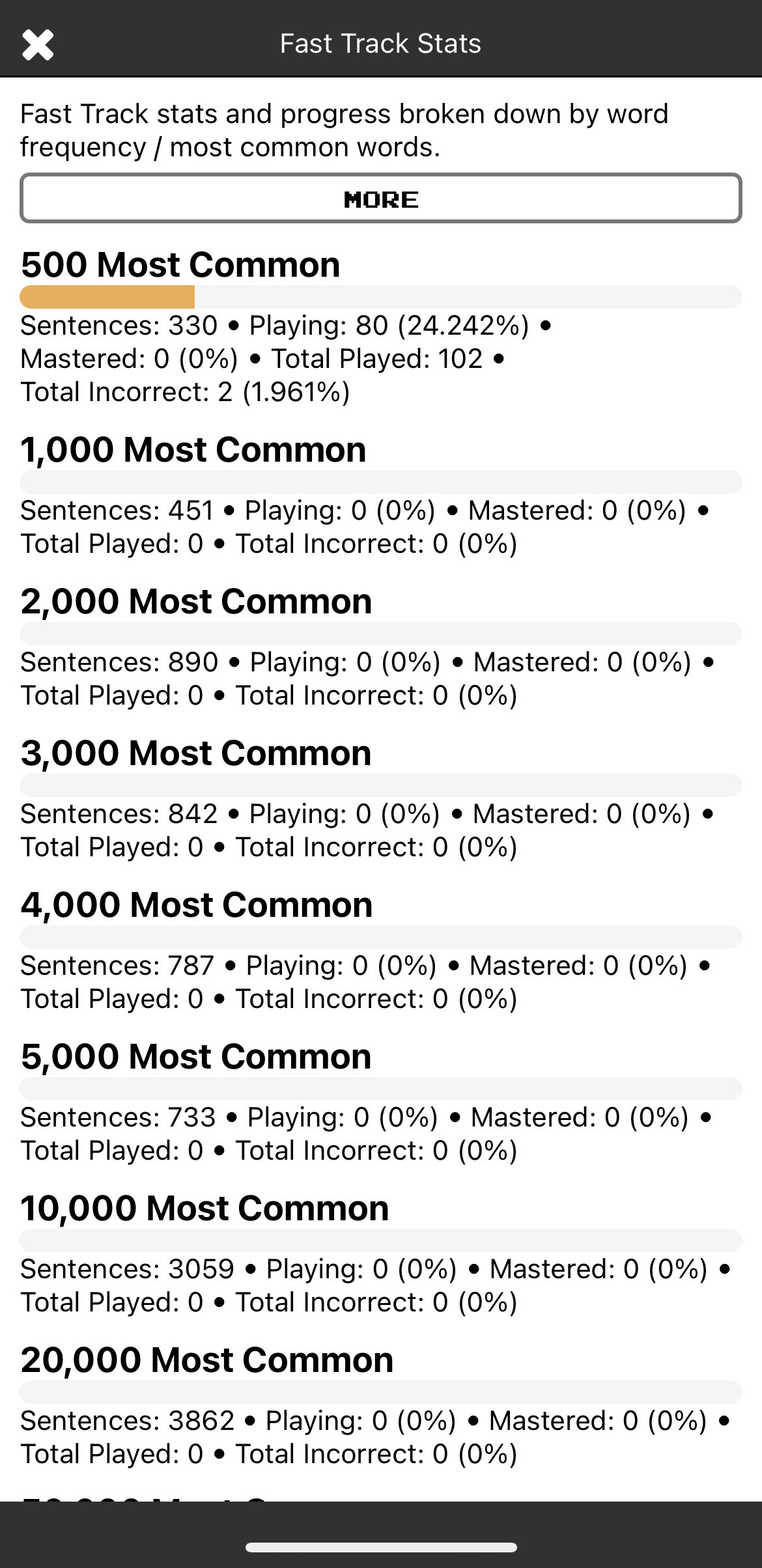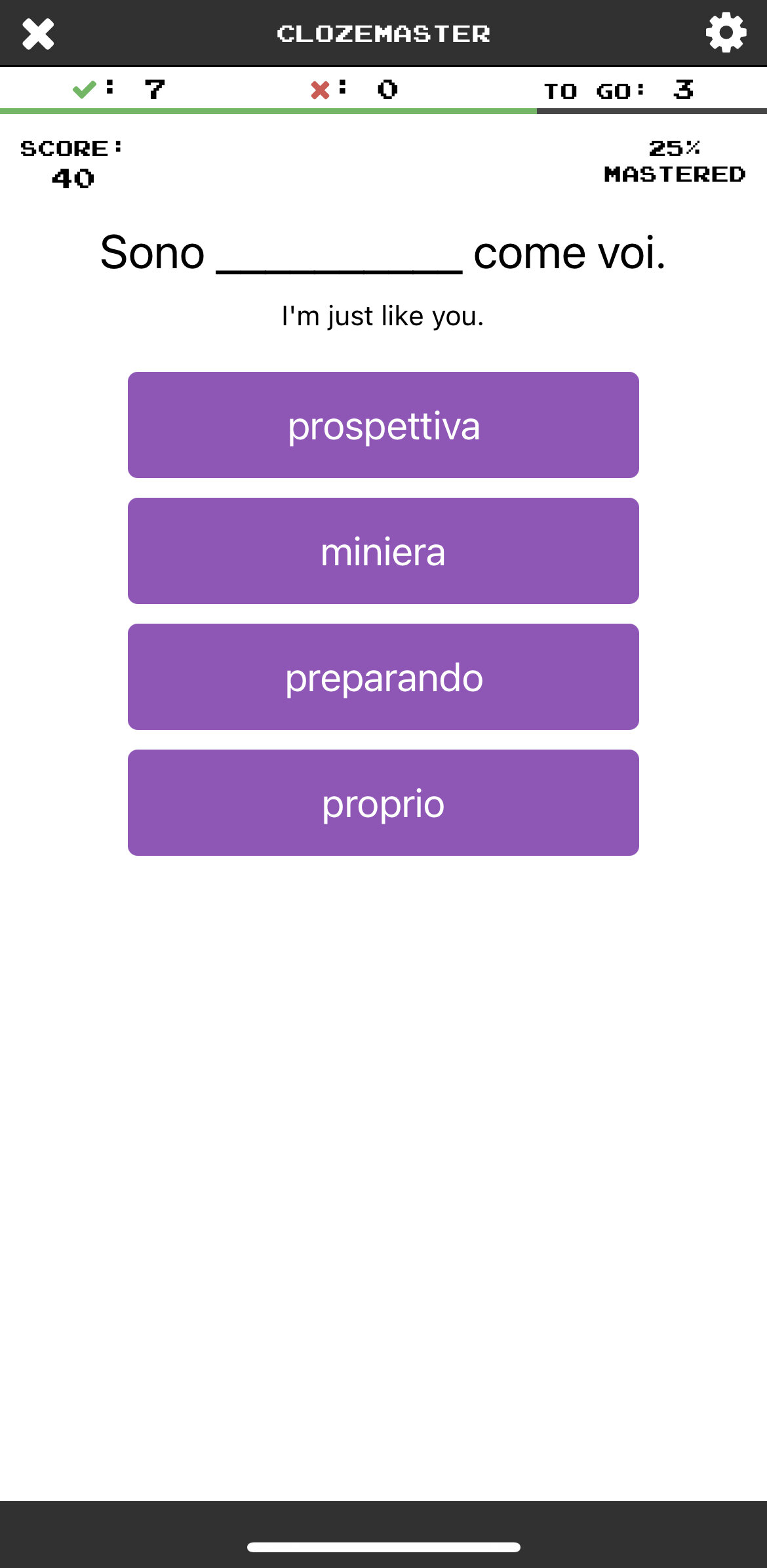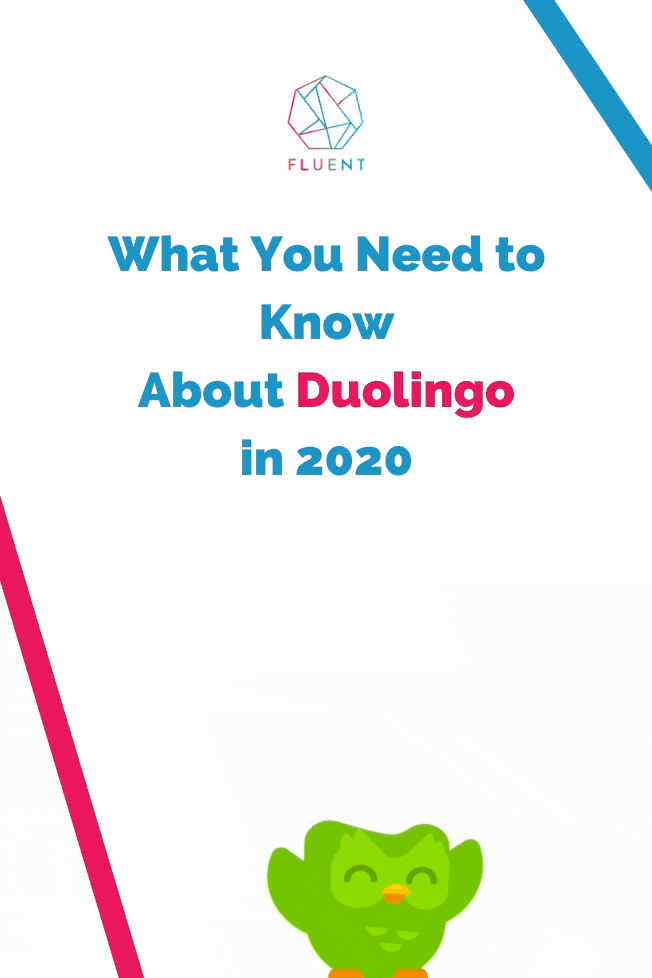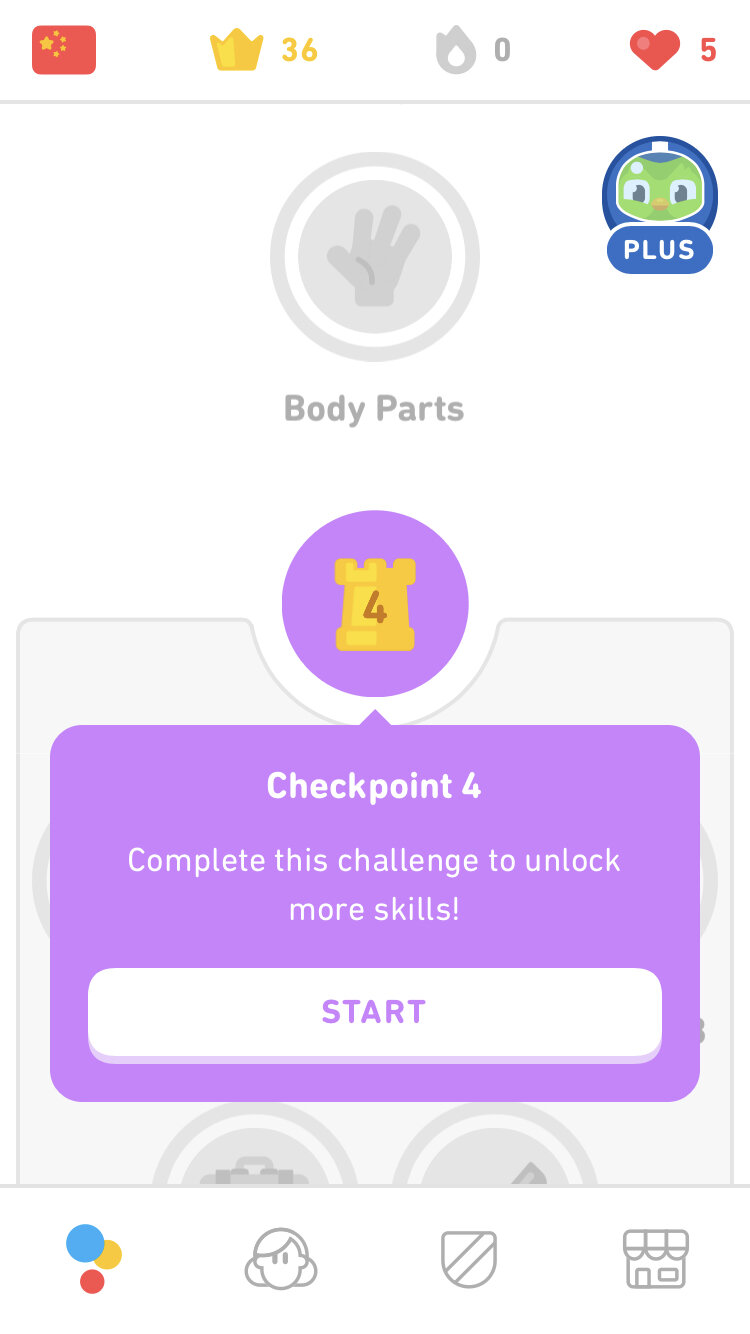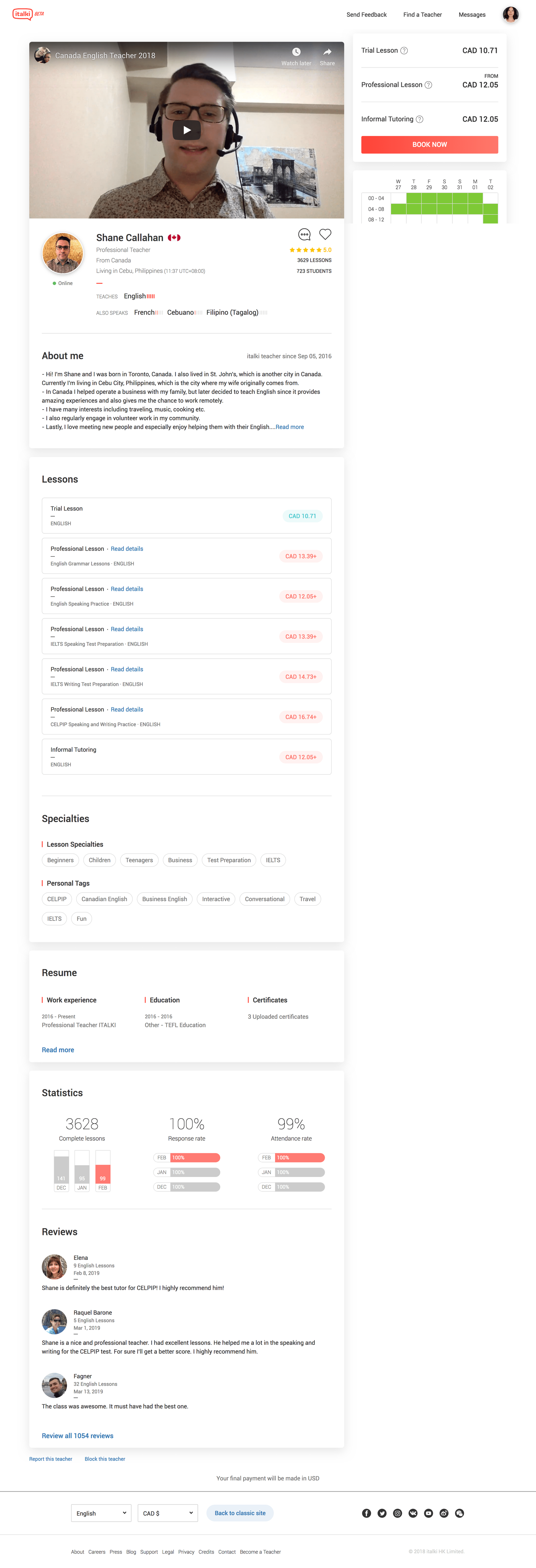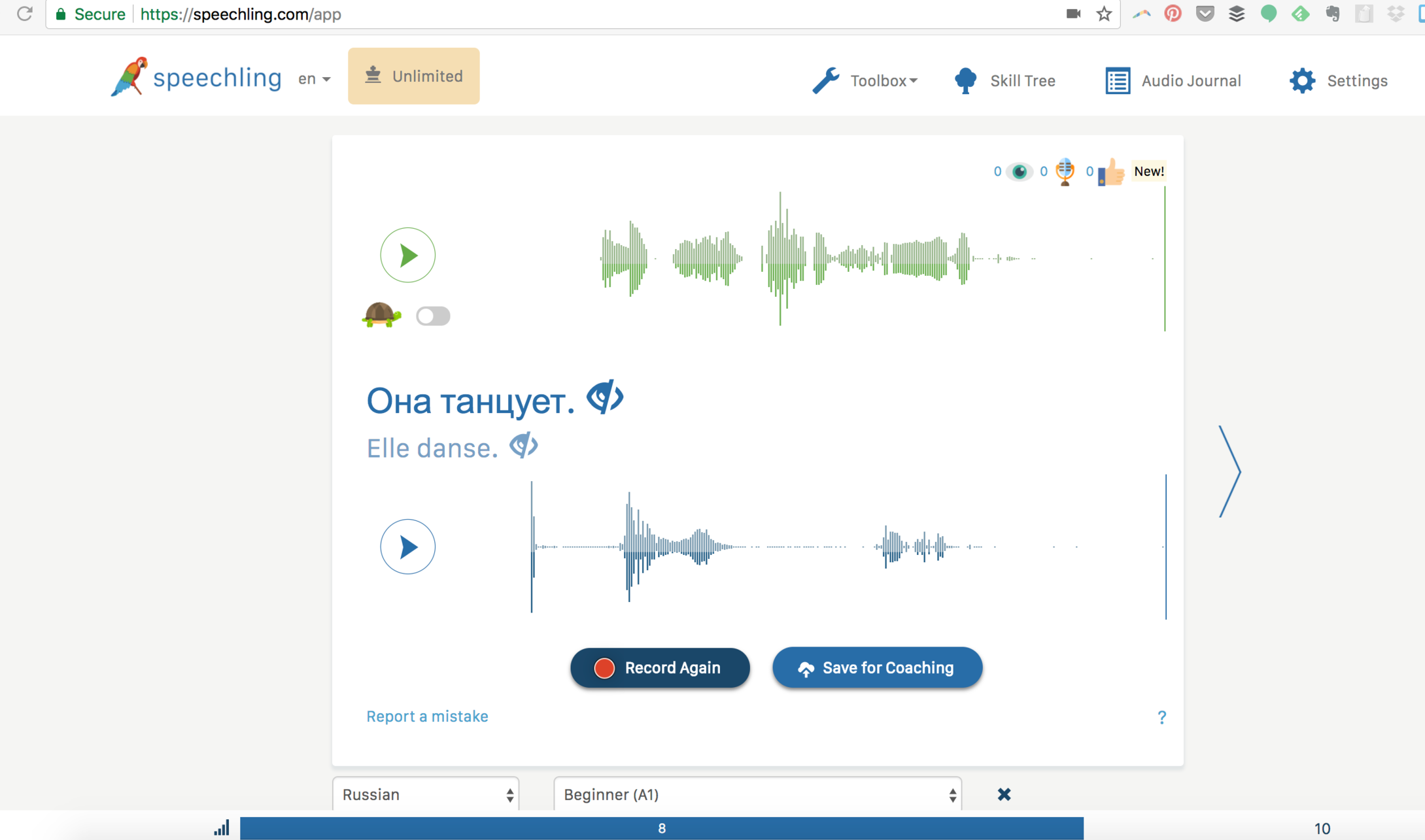Are you in the mood for a new language app? Want to go further than Duolingo?
Allow me to introduce you to...Clozemaster!
Clozemaster is a language learning app designed to help you practice languages quickly and effectively.
Read on to find out more about how it works, what's inside the app, and whether Clozemaster is the right language learning app for you.
How does it work?
The name gives it away: This app is based on the classic Cloze exercise explanation on Wikipedia, which means you will see a sentence in your target language and it's your task to cloze...excuse me, close the gap. The Clozemaster app gives you points for each time you close a gap correctly.
Each sentence you see is written in the target language with a translation provided in your source language. You can choose whether you want to use multiple choice mode or fully type the answers yourself for extra points.
You can set the length of your review session to suit the time and space you have available.
After each review session, Clozemaster shows you a progress review including your points, rank, and what percentage of all sentences you have played and mastered. The style and presentation of all this is simple, designed like a retro computer game. All in all, it's a super fast, fairly addictive and encouraging experience.
After each session, you can also read and listen to all sentences you covered again and add the most important ones to your favourites for easy review.
How can you get Clozemaster?
It's easy! You can download Clozemaster as a free app on your smartphone, tablet, or play it in your web browser. There is a Pro plan for those who want advanced features such as more stats, favoriting sentences, and customizing game play. There's even a lifetime purchase option.
How does Clozemaster compare to apps like Duolingo?
Clozemaster builds its database on natural sentences written by native speakers through the Tatoeba collection, so there's a wide and authentic range of grammar and vocabulary to work with. This use of different base sentences makes a real difference between Clozemaster and most other language learning apps. There are no themed collections of vocabulary and sentences, and you may well encounter a sentence like "Is this your typewriter?" or "Ken climbed down from the tree" the first time you open the language course.
Compared to Duolingo, Clozemaster offers a more challenging set of vocabulary and grammar. Compared to apps like Memrise, Anki, and Quizlet, it gives you a better way to practice language in context.
Collections and Fluency Fast Tracks
Many language options in Clozemaster offer you the option of following a track or specific collection designed to build up your language skills extra fast. For example, you may find:
- Fluency Fast Track, where the sentence gaps are designed to prompt you to include a word included on a list of the most common words in a language. The sentences you see start with the most common and help you work your way up so that you are practicing extra efficiently. (Anki users will love this feature.)
- Grammar Challenges, where you can choose a tricky grammar point in a language and work with sentences that help you practice this grammar point in context. For example, you could choose to focus in on practicing French prepositions or German verbs
- Exam collections, where your vocab range is designed around a specific exam or coursebook like the HSK in Mandarin Chinese
- Teaching collections, which allow teachers to create their own collections to practice with students or set as homework. You can even upload your own TSV or CSV files.
These options make the learning experience more motivating and allow you to adjust the practice session to your level more easily. They are not available in every target language though, so if you are studying a lesser-known language option, you may only find the "Random" track available which can feel like diving in at the deep end. I found all these tracks and collections extremely useful.
In Mandarin Chinese, I could easily follow and benefit from the HSK1 level of Clozemaster, but the "random" collection was a complete guessing game.
Who is Clozemaster best for?
Overall, Clozemaster is ideal for people who want to practice, but not complete beginners who will easily get lost in complex vocabulary and grammar points. It doesn't teach you a language, instead it lets you practice the language and it will improve what you already know.
From the CEFR perspective, I would recommend this to users at level A2-B2. The sentences used by Clozemaster are not overly complex, but they are definitely challenging.
Why is Clozemaster effective even if it doesn't give themed vocab?
It's simple: The Cloze exercise is not designed to you vocabulary only. It is about giving you the skill to quickly spot and recognise grammar and syntax patterns in natural sentences in your target language. When you identify the word that fits into the gap, you are challenged to think about how the whole language works. Over time, practicing the language through Clozemaster will increase your confidence and flexibility, help you settle into common grammar structures, and make you a better speaker of that language.
Which languages does Clozemaster offer?
There are currently 72 languages and 229 language pairings (for example, learning English from Spanish, or learning German from French) available.
The Best Things About Clozemaster
- It's super efficient! Clozemaster is one of those apps that gives you all the information that you need to practice a language, and cuts out any fluff. Even the stripped down interface is helpful here as it gets you straight to the practice screen. The different fast tracks are all designed around frequency lists. While I am not an advocate of centering frequency lists in your studies to the cost of deeper meaning, I think this gamified interface is where the frequency vocabulary lists and super-efficient natural sentences really shine.
- The language range and combinations are very rich and it offers an opportunity to practice many lesser known languages like Breton, Guaraní, Cornish, and even Interlingue. Even better, you can mix and match the language combinations and learn something new through your target language. It's twice the practice. Go and have a look now to find out if your target language is available on Clozemaster!
- Clozemaster is an app designed for improvers, and not beginners, and it does its job extremely well. Truly the next thing after Duolingo!
What Clozemaster Could Improve in Future
- Obviously, it would be amazing to get great functionality like listening-based practice and fluency fast tracks available in all languages. And I'd love to switch from Vocabulary mode to Listening mode in the middle of a review session, especially in languages that use a different writing system.
Finally: Is Clozemaster a good choice for you as a language learner?
The Clozemaster app brilliant for people who are learning a language and want to practice to improve on an intermediate to advanced level.The interface of Clozemaster is simple, but the exercise is not.
Clozemaster isn't for a total beginner. Instead it supports your language learning and helps you build flexibility and maintain the high skills you have been working for!
It's free, simple and engaging, and offers more languages than any other app I've seen - give it a try! You can download Clozemaster and get a special deal on Pro at www.clozemaster.com/fluentshow
Disclosure: Clozemaster is a current sponsor of the Fluent Show and asked me to write this independent review as part of the paid sponsorship package. The review is fully independent and all screenshots are my own. I only recommend and review products and apps I have tested and approved myself. - Kerstin